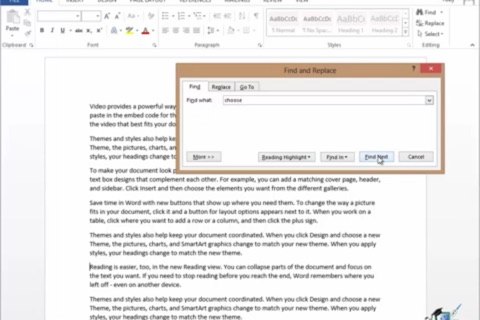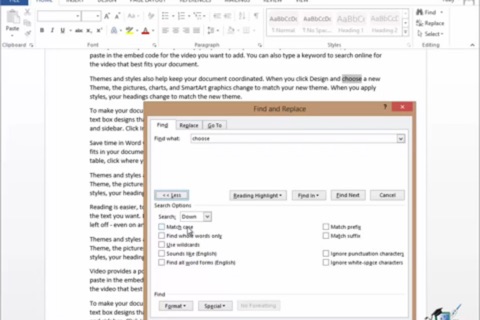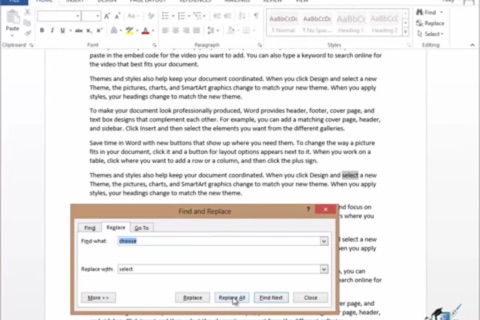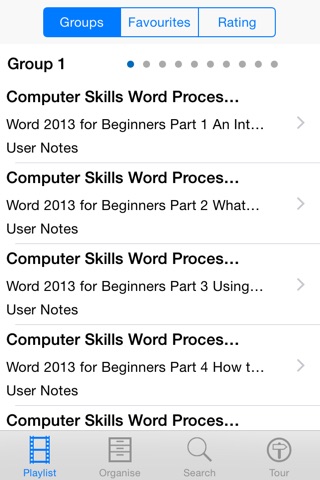
Computer Skills - Word Processing Edition
Learn how to use Microsoft Word the Worlds most popular word processing software with this collection of 123 tutorial video lessons.
Tutorial video lessons include:
Word 2013 for Beginners Part 1 An Introduction to Using Word 2013
Word 2013 for Beginners Part 2 Whats New in Word 2013
Word 2013 for Beginners Part 3 Using Word 2013 with a Touch Device
Word 2013 for Beginners Part 4 How to Open and Save a Word 2013 Document
Word 2013 for Beginners Part 5 Using Online and Offline Help for Word 2013
Word 2013 for Beginners Part 6 Setting Preferences and Options in Word 2013
Word 2013 for Beginners Part 7 Understanding the Word 2013 Ribbon
Word 2013 for Beginners Part 8 The Quick Access Toolbar QAT
Word 2013 for Beginners Part 9 Using the Mini Toolbar
Word 2013 for Beginners Part 10 Backup Autosave and Autorecover in Word 2013
Word 2013 for Beginners Part 11 Entering and Editing Text in a Word 2013 Document
Word 2013 for Beginners Part 12 Navigation Word Wrapping Selecting Text in Word 2013
Word 2013 for Beginners Part 13 Inserting Symbols Date Time and Document Property
Word 2013 for Beginners Part 14 How to Cut Copy and Paste in Microsoft Word
Word 2013 for Beginners Part 15 Using the Word 2013 Navigation Pane
Word 2013 for Beginners Part 16 Using Find and Replace in Word 2013
Word 2013 for Beginners Part 17 Using Keyboard Shortcuts and Key Tips in Word 2013
Word 2013 for Beginners Part 18 Print Layout Web Layout and Draft Views
Word 2013 for Beginners Part 19 How to Zoom In or Out of a Word Document
Word 2013 for Beginners Part 20 How to Open a Word 2013 Document in Read Only Mode
Word 2013 Getting to Know Word
Word 2013 Creating and Opening Documents
Word 2013 Saving and Sharing Documents
Word 2013 Text Basics
Word 2013 Formatting Text
Word 2013 Page Layout
Word 2013 Printing Documents
Word 2013 Indents and Tabs
Word 2013 Line and Paragraph Spacing
Word 2013 Lists
Word 2013 Hyperlinks
Word 2013 Breaks
Word 2013 Columns
Word 2013 Headers Footers and Page Numbers
Word 2013 Pictures and Text Wrapping
Word 2013 Formatting Pictures
Word 2013 Background Removal
Word 2013 Shapes
Word 2013 Text Boxes and WordArt
Word 2013 Arranging Objects
Word 2013 Tables
Word 2013 Charts
Word 2013 Spelling and Grammar
Word 2013 Track Changes and Comments
Word 2013 Finalizing and Protecting Documents
Word 2013 SmartArt Graphics
Word 2013 Styles
Word 2013 Themes
Word 2013 Mail Merge
Microsoft Word Using Text Box
Microsoft Word Using WordArt
Microsoft Word using Drop Cap
Microsoft Word Type Math
Microsoft Word Trach Changes
Microsoft Word to Shortcutkey
Microsoft Word to Run
Microsoft Word to All Programm
Microsoft Word Tab Setting
Microsoft Word Replace Text
Microsoft Word Relation Macro on Toolbar
Microsoft Word Relation Macro on Coding
Microsoft Word Relation Macro on Keyboard
Microsoft Word Page Setup
Microsoft Word Out Password in Document
Microsoft Word Out Password in Word
Microsoft Word out AutoCorrect Option
Microsoft Word Mailings Part2
Microsoft Word Mailings Part3
Microsoft Word Mailings Part1
Microsoft Word Insert Footnote
Microsoft Word Insert Chart
and many more